Total: ₦12,000.00
Product Description
Delivery is made physically through our agents.
Description
All Norton 360 programs include an impressive amount of extra security tools. These include a password manager, a personal firewall, webcam monitoring, and online backup storage. Storage starts with 10GB of space with Norton 360 Standard and going up to 100GB with Norton 360 Select. And you now have the option to include an account with LifeLock that will monitor your identity and notify you if it is stolen or used in any way.
The firewall monitors your network and everything communicating with your computer through your internet connection. Usually, your home service is pretty secure, but having a firewall on when connected to a public hotspot is essential since this is where a lot of dangerous communication tends to happen. But it’s helpful to monitor your personal connection, too, since no one security measure or program is infallible.
The password manager holds all your complicated passwords used to log into online accounts in one secure folder. This manager both secures passwords from being swiped and makes them easily accessible by you when you need to remember a password or two. The extra protections around the password manager make it difficult for keyloggers and other prying eyes to snatch login credentials, steal your identity or swipe bank, credit card, and other account information.
For Norton Deluxe and Select users, you have access to impressive parental controls. These work on both computers and cell phones, and let you block specific apps, websites, or content from being viewed by your children. You can also set time controls, and I like the detailed reports of exactly what my children are typing into search bars and text fields, including IM programs.
Something new that is available with Norton 360 is the option to house the program locally on your desktop or in the cloud. Both give you excellent protection, though not installing it on your computer does free up resources and doesn’t create as much drag as when Norton is deployed from online. However, when using the web version, you do need to be connected to the internet for most features, protections, and detections to work correctly.
Be the first to review “Norton Total Security 10 Users Antivirus”
Quick Comparison
| Settings | Norton Total Security 10 Users Antivirus remove | Quickheal Antivirus 1 User Antivirus remove | Norton Deluxe Security 5 Users Antivirus remove | Quickheal Internet Security 1 Users Antivirus remove | Quickheal Antivirus 3 Users Antivirus remove | Quickheal Internet Security 3 Users Antivirus remove |
|---|---|---|---|---|---|---|
| Name | Norton Total Security 10 Users Antivirus remove | Quickheal Antivirus 1 User Antivirus remove | Norton Deluxe Security 5 Users Antivirus remove | Quickheal Internet Security 1 Users Antivirus remove | Quickheal Antivirus 3 Users Antivirus remove | Quickheal Internet Security 3 Users Antivirus remove |
| Image |  | 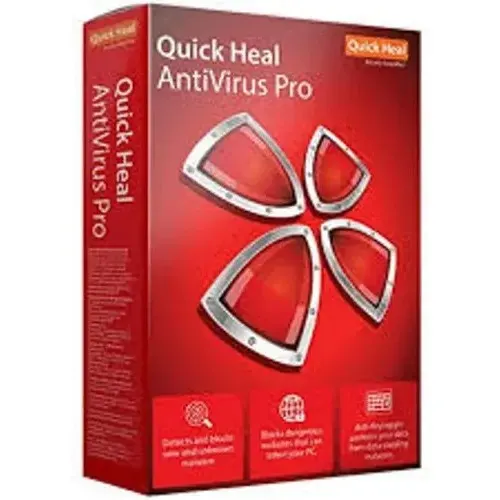 | 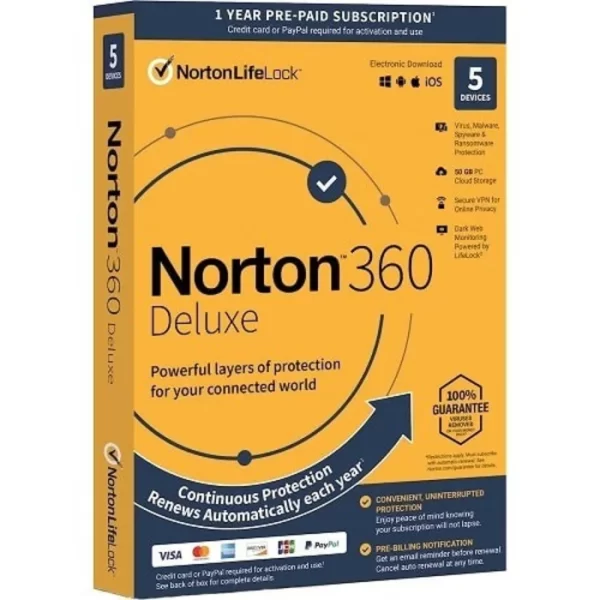 | 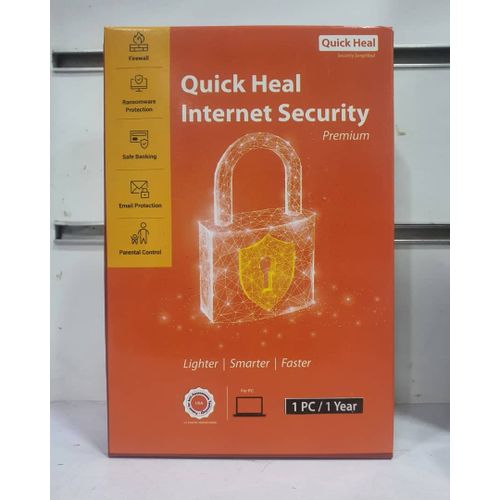 | 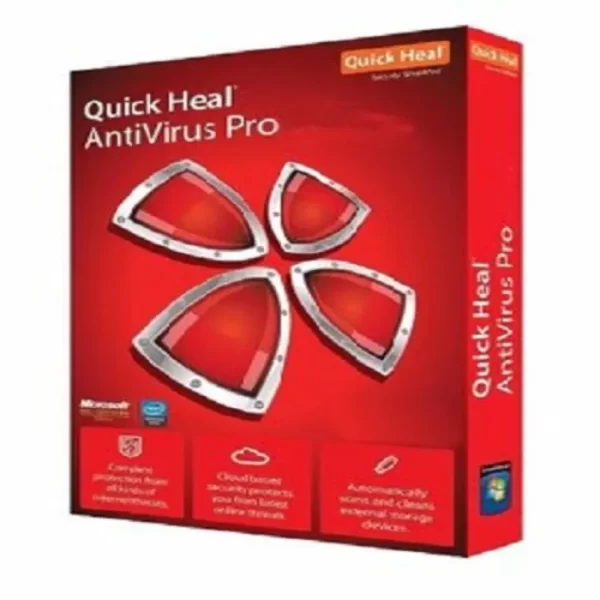 | 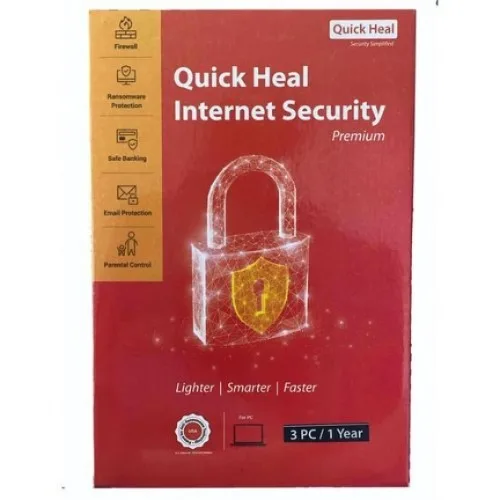 |
| SKU | ||||||
| Rating | ||||||
| Price | ₦21,000.00 | ₦4,500.00 | ₦12,000.00 | ₦4,500.00 | ₦5,500.00 | ₦7,000.00 |
| Stock | ||||||
| Availability | ||||||
| Add to cart | ||||||
| Description | All Norton 360 programs include an impressive amount of extra security tools. These include a password manager, a personal firewall, webcam monitoring, and online backup storage. |
| Norton 360 Deluxe also includes a VPN for 5 devices and SafeCam for PC. |
|
| Quick Heal Internet Security - 3PC |
| Content | Delivery is made physically through our agents. Description All Norton 360 programs include an impressive amount of extra security tools. These include a password manager, a personal firewall, webcam monitoring, and online backup storage. Storage starts with 10GB of space with Norton 360 Standard and going up to 100GB with Norton 360 Select. And you now have the option to include an account with LifeLock that will monitor your identity and notify you if it is stolen or used in any way. The firewall monitors your network and everything communicating with your computer through your internet connection. Usually, your home service is pretty secure, but having a firewall on when connected to a public hotspot is essential since this is where a lot of dangerous communication tends to happen. But it's helpful to monitor your personal connection, too, since no one security measure or program is infallible. The password manager holds all your complicated passwords used to log into online accounts in one secure folder. This manager both secures passwords from being swiped and makes them easily accessible by you when you need to remember a password or two. The extra protections around the password manager make it difficult for keyloggers and other prying eyes to snatch login credentials, steal your identity or swipe bank, credit card, and other account information. For Norton Deluxe and Select users, you have access to impressive parental controls. These work on both computers and cell phones, and let you block specific apps, websites, or content from being viewed by your children. You can also set time controls, and I like the detailed reports of exactly what my children are typing into search bars and text fields, including IM programs. Something new that is available with Norton 360 is the option to house the program locally on your desktop or in the cloud. Both give you excellent protection, though not installing it on your computer does free up resources and doesn't create as much drag as when Norton is deployed from online. However, when using the web version, you do need to be connected to the internet for most features, protections, and detections to work correctly. | Quick Heal AntiVirus Pro protects your laptops and desktops and provides protection against malicious threats that can sneak into your system when you are browsing the Internet, checking mails, or chatting. Upon installation, it acts as a shield against viruses, worms, trojans, spywares and other malicious threats. It also provides security against new and unknown threats with Quick Heal's renowned DNAScan Technology. Certifications The Quick Heal AntiVirus Pro has a total of 4 certification(s) out of 50 certification(s) possible. Certifications are recognitions awarded by various testing and certification bodies indicating that the company's software has met their predefined industry standards. A high number of certifications indicates that the antivirus software is both versatile and robust. It should also be noted that not every antivirus software was tested against these standards, so a low number of certifications does not necessarily mean that the software failed these tests. Features Quick Heal AntiVirus Pro comes standard with feature(s): Identity Theft Protection. Note that more features does not imply better protection, but a better user experience. |
| Import and Export Settings Enhanced Self-Protection Quick Heal Remote Device Management (RDM) Flash Drive Protection Silent Mode Firewall Core Protection Improved Scan Engine | Secures your financial transactions on the Internet.
Automatically blocks infected, fake and phishing websites.
Blocks spam, infected, and phishing emails. | |
| Weight | N/A | N/A | N/A | N/A | N/A | N/A |
| Dimensions | N/A | N/A | N/A | N/A | N/A | N/A |
| Additional information |

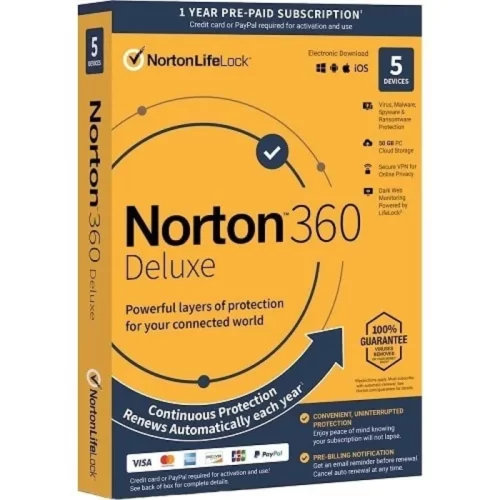
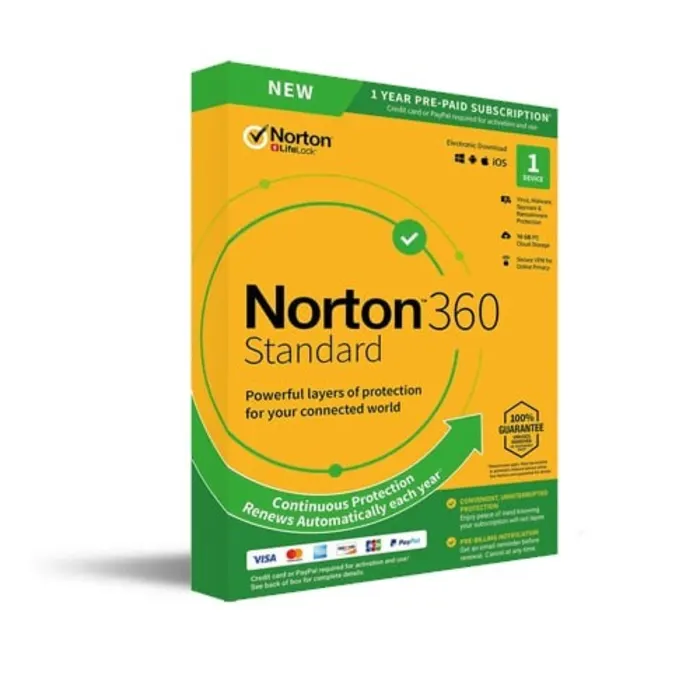
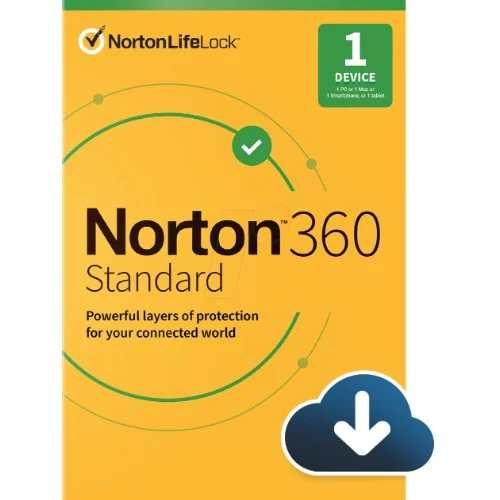
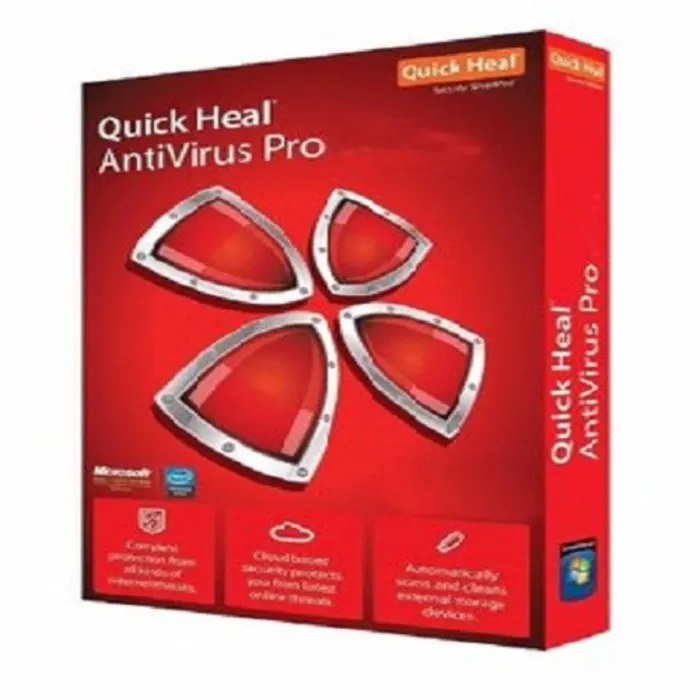
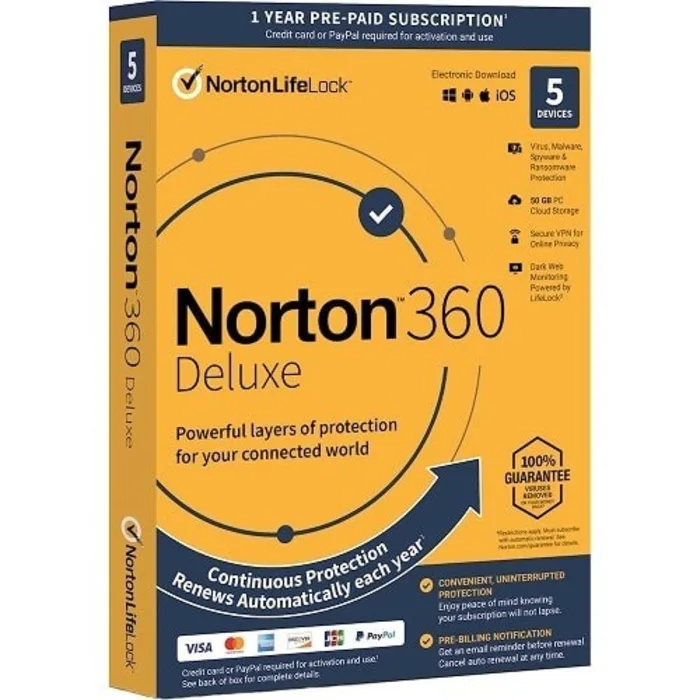

There are no reviews yet.